Multiple imagery I shown by the joining of images to create a new image. the ways above show how a similar area , item in a different view or like the image of the lips shows something however in a different position joined together in a collage way to show the different angles and aspects of the item of which you would not see from just one single photo. I found Multiple imagery interesting to look at as it can be considered in two different ways. I way in which I wish to display multiple imagery is shown in the images above however there is many images showing have two photos have almost been placed on top of each other to create a unique and different image. My favorite image out the selected above is the first image of the lips. I like how the center is a simple and straight ahead view with flat lips and then as you look at the other images it shows the different angle at which you would turn to look at them almost. A similar idea has been used within the image of the clock where they have the main focus of the item , the owl detail, is central.
I like how this image shows a sense of movement of the model as her position changes. I think by gathering a collection of photos and placing them in one big collage it helps to show different emotions or idea within one piece. Particular multiple imagery allows us to see different angles and some slightly different poses of which she takes. Allowing us to see a funny and serious side of the model. I think that by having this image in black and white is create a more sleek and provides a better feel for the image.






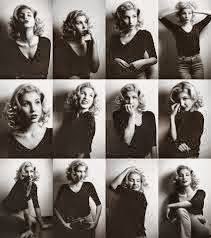
good level of research, I can see how this connects with the animation shoots that you are planning… You will need to add posts on your own sequence images.
ReplyDelete