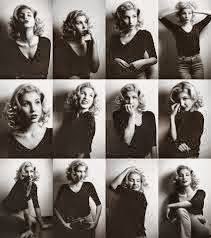Multiple exposure can be done in a variety of ways. Some cameras have the ability to do it.
If your camera has the ability to carry out this technique the steps below explained how to procced with this technique. However it may variety from camera to camera.
- Ensure the camera is set to multiple exposure
- Make sure it is set to 'P' Exposure mode.
- Click onto the menu and go onto 'Shoot menu'
- Go down to image quality and select 'Raw'
- Take two desired photos which you would like to layer.
- Go onto the menu and go down to 'Retouch menu' then select 'Image overlay'
- Click onto image one and sleet your chosen image
- Repeat step 7 for the second image.
- Click on the preview and then select 'ok' and the image will be exposed.
- Upload to photoshop and make any further adjustments.
If the camera which you are using does not have this ability/ option to perform this function multiple exposure images can be created within photoshop, however this can be down in a variety of ways and can be difficult depending on the image and the way in which you with them to blend. A youtube tutorial would be best to use and using images which are similar to yours, however I will also explain within a work diary how I created certain multiple exposures within Photoshop(This is linked below).






-1.jpeg)