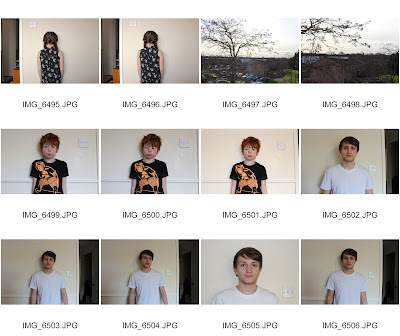PLANS AND EXPECTATIONS
My second shoot will consist of close ups and experimentation of depth of field. I have decided to continue with close ups for another shoot to help work on my focus and consistency of good images. A photographer which influenced this shoot would be Ross Hoddinott. This photographer mainly works with nature however I chose to work with objects and Christmas decorations to display a happy atmosphere linked to Christmas which is approaching.
EVALUATIONS
 |
| Original |
 |
| Edited |

This particular image was a close up of a special Christmas ornament. Although there is no detailed message behind the image it does spread a positive atmosphere and produces and Christmas vibe. I adjusted this image into black and white as I felt it gave it a dramatic feel and shows how Christmas it is not always bright and happy but should still be seen as a positive time filled with fun.
Top the left i have taken a screenshot displaying the layers, adjustments and how I adjusted the colours. Before I changed the image into clack and white a added two curves lays to highlight certain aspects of the image and provide stronger colours.
As shown in the screenshot i adjusted some of the way in which certain colours appear and there tones. I done these whilst viewing the image and had no particular order however just based it on what appealed most to the eye.

To the right the camera setting and details are shown. My camera was set to f/5.6, this was to create a shallow depth of field shown within the image. This setting helped to enhance the object and maintain a focal point of the object. However I feel that the flash could have been different and the image could have been improved by an external flash source to the camera.
This image is an example of a photo joiner. I'm unable to show an original and the edited versions due to the way in which this image consists of multiple images. This particular multiple image consists of only four images. This image has a very similar atmosphere to the perviously talked about piece. I took this image and edited it this particular way to display the fun and carefree side of Christmas through the arrangement of the images and creative side behind the image.
For this image I created a new document and placed the four images onto it, allowing me to move and adjust images separately. I changed the size of each individual to 6cm by 4cm with a 300 resolution within the setting of the crop tool and applied this to all images Before placing them in the new document i had created. After positioning these images in the desired place i added a curve and levels adjustment To enhance contrast and colour within in image.
Again with these images I used very similar setting to above with a f setting of 5.6 to create this shallow depth of field enabling a clear focal point of the object, even though the image was taken much closer to the object and background.
PROGRESSION
I think an improvement of these image would be to use a different flash to the one build into the camera . I think this shoot was successful and I did produce some interesting close ups which I then also developed future in Photoshop. Although I would not take image including these particular I will take these skilled I have devolved and learnt onto my shoots in the future. I wish to continue to explore different areas of photography and use a variety if techniques.